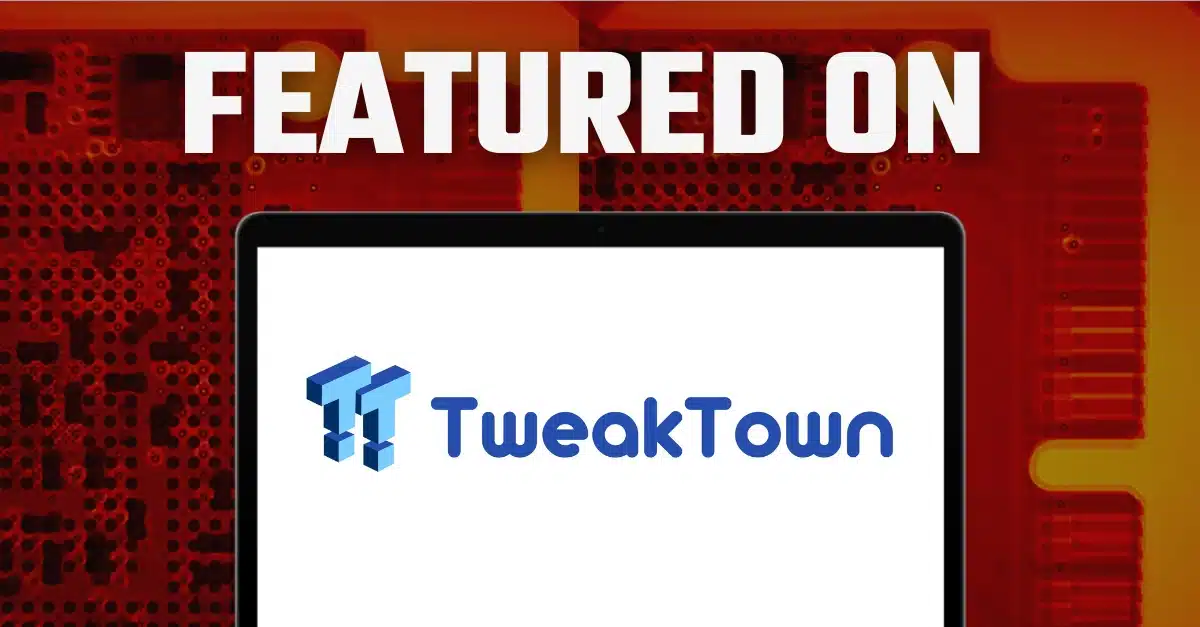Summary: Ken from Computer Clan paid a visit to DriveSavers, ready to unravel the mysteries…
Tech4 Business Now: Let this Data Disaster be a Cautionary Tale

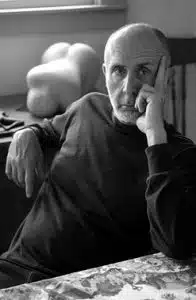
As this business owner’s story makes all too clear, natural disasters can knock out files, leading to business downtime, lost revenues, and other headaches. Consider these data-storage strategies to protect your business.—By Andrea Holved
In the late afternoon of March 20, 2010, photographer Pablo Solomon and his wife, designer Beverly Solomon, were together in their Lampasas, Texas, living room, watching a thunderhead roll in. Their house is on a ranch in open countryside that Solomon describes as “paradise,” and despite their vulnerability to the forces of nature, they felt secure in the face of the storm.
The walls shielding them and their vast collection of artwork were built in 1856 of solid rock, and their digital archives were backed up to a second computer in their home studio. They felt prepared.
The storm was bigger than they’d anticipated. The rain came, then the wind—reaching up to 90 miles per hour, Solomon says—and then the hail: first pea-sized, then nickel-sized, quarter-sized, golf-ball-sized, until it was coming down in baseball-sized lumps of ice, blown hard against the house by the wind.
“You’d just hear it go, ‘Ka-bam!’” Solomon says. “Like you’re getting hit by a cannonball.”
But the worst blow was dealt by the lightning. When a bolt struck their property, it fried an electrical circuit—and everything connected to it. And because the Solomons’ primary computer and the second computer they used as their backup were plugged in in the same room, on the same circuit, when the Solomons lost one, they lost both.
“I don’t know what I was thinking,” Solomon says. “You look back, and you think, ‘Where was your mind?’”
And the losses kept coming: Not having his digital files meant his work wasn’t printed in multiple publications with whom he’d had agreements, and he missed out on multiple gallery showings. And despite having “very fair” insurance coverage, Solomon says he definitely didn’t come out ahead.
“You can’t say, ‘I put a thousand hours into trying to digitalize all of this work, and it went up in a blink,’” he says. “They’re not going to pay you for your time.”
Tiers of storage
These days, Solomon’s backup strategy is to store his digital archives and any new files he adds to his primary computer on individually-labeled USB thumb drives, which he then locks in a fireproof, flood-proof safe in his home studio.
It’s what Chris Bross, CTO of DriveSavers, a California-based data recovery and digital forensics firm, would classify as a “near-line backup”—that is, a backup that’s not necessarily active in real time, but is in the same building as your primary storage and that you could physically access if you needed to restore lost data quickly.
Solomon’s former backup system—his second computer—was also a near-line backup, but as the lightning strike proved, it was vulnerable. It’s for that exact reason that Bross says anyone who is serious about protecting their data should employ a minimum of three of the following backup strategies, or “tiers” of protection:
- Tier 1: Primary data storage: Your active data.
- Tier 2: Online (or “direct attach”) backup: A real-time backup that is directly attached to the primary data storage and has an auto-cutover feature in place, in case the primary data storage fails.
- Tier 3: Near-line backup: “It’s in the building,” Bross says, “but you can’t flip a switch and have it online in a millisecond. It’s going to take a human and a restore process in order to get that data available.”
- Tier 4: Offline (or “offsite”) backup: A co-location, or a replication or duplication over a high-speed connection to a different facility, that ideally exists in a completely different geographic location so as to protect your data from vulnerability to large storms or natural disasters. “If your primary data center is in Silicon Valley,” Bross says, “maybe your secondary data center should be in the middle of Nebraska.”
- Tier 5: Cloud-based backup: A backup—typically an automated daily or weekly backup—that is stored in the cloud and accessible to you from any Internet-connected device.
“A multi-tiered approach like that will typically protect a user,” Bross says. “Whether the failure occurs in their primary storage unit or in one of those different types of backups, the user still has multiple options from where they can restore.”
With proper backup, a business’s biggest potential headache in the case of a data loss is how much time has elapsed since its last full backup—a headache easily remedied by automatically backing up your data weekly, daily, or even hourly, depending on your business’s data sensitivity.
“You, and me, and the big guys—we all lose our data at some point,” Bross says. “The question really is, do we have a copy of it…and is it recoverable?”
Read more: http://tech4businessnow.com/let-this-data-disaster-be-a-cautionary-tale/