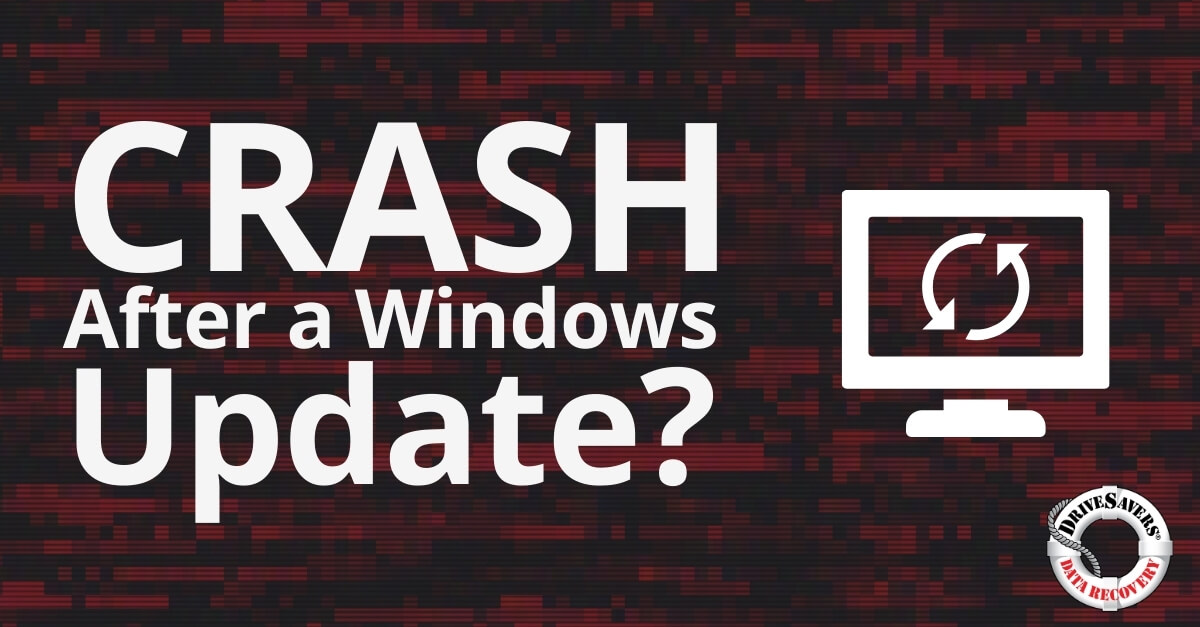Kate Greenberg, a retired science teacher from Maryland, reviewed DriveSavers after they successfully recovered lost…
Recovering from Hurricane Sandy

As the floodwaters from Super Storm Sandy recede, thousands of businesses and individuals are struggling to get back their lifeblood – data! Storm-ravaged computers and other data storage devices exposed to water, mud and physical calamity need to be handled properly or the contents could be lost forever.
The process of recovery is a difficult and complicated path to navigate, requiring technical skills, proper methodology and advanced technology to bring the data back to life.
Special Discount for Storm Victims
We are offering victims of Sandy special pricing with a $500 discount for recovery from hard drives damaged by the storm. Call DriveSavers immediately for assistance and free overnight shipping to our recovery laboratory. Data recovery advisors are available 24/7 at 800-440-1904.
Expertise and Experience
DriveSavers engineers have recovered data from thousands of weather-damaged hard drives, including equipment affected by Hurricane Katrina, Hurricane Ike, the Southern California firestorms and the devastating Japanese earthquake and tsunami.
Recovering data that has been exposed to sustained water and fire damage as well as virus infection and logical corruption are just a few of the challenges DriveSavers faces every day.
Preparing for the Next Storm
With the winter storm season upon us, here are some safety tips to protect your computer and its contents from weather-related problems. Whether it’s an enterprise-level server, a tablet, a personal laptop, a smartphone or a home-based desktop system, exposure to bad weather can cause equipment failure and data loss.
While damage from flooding is an obvious concern, any sudden change in electrical supply (such as a sudden spike, surge or drop in power) can also damage your system and cause the loss of important documents, pictures, video and other business data.
Take Precautions
First, make sure you have a complete backup copy of anything that’s important. If you have to evacuate, take at least one copy of the data with you.
Second, if flooding is predicted, move your computer equipment to the highest point in your home or office.
Third, shut down all computers and other electrical equipment before you leave and unplug all devices from power outlets.
When the Storm Ends
After the danger has passed, do not power up any device that has gotten wet and do not attempt to dry out the equipment before sending it to DriveSavers for data recovery service. Place wet storage devices in a Ziplock bag before shipping them to DriveSavers.
If a hard drive won’t start up or if it makes any odd noises (clicking, grinding, etc.), switch off the power and call DriveSavers for help. Powering up a drive that is in degraded condition can cause irreversible damage and may make the data unrecoverable.
Please call 800-440-1904 anytime (24/7) if you have questions about data recovery or would like to set up a data recovery order with DriveSavers.