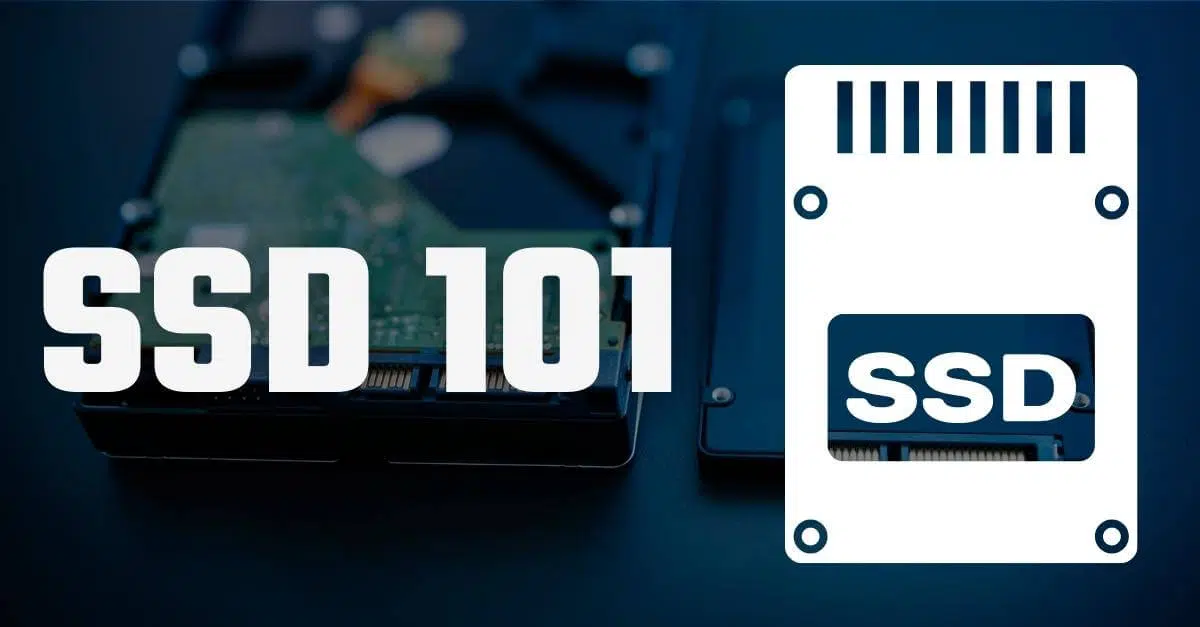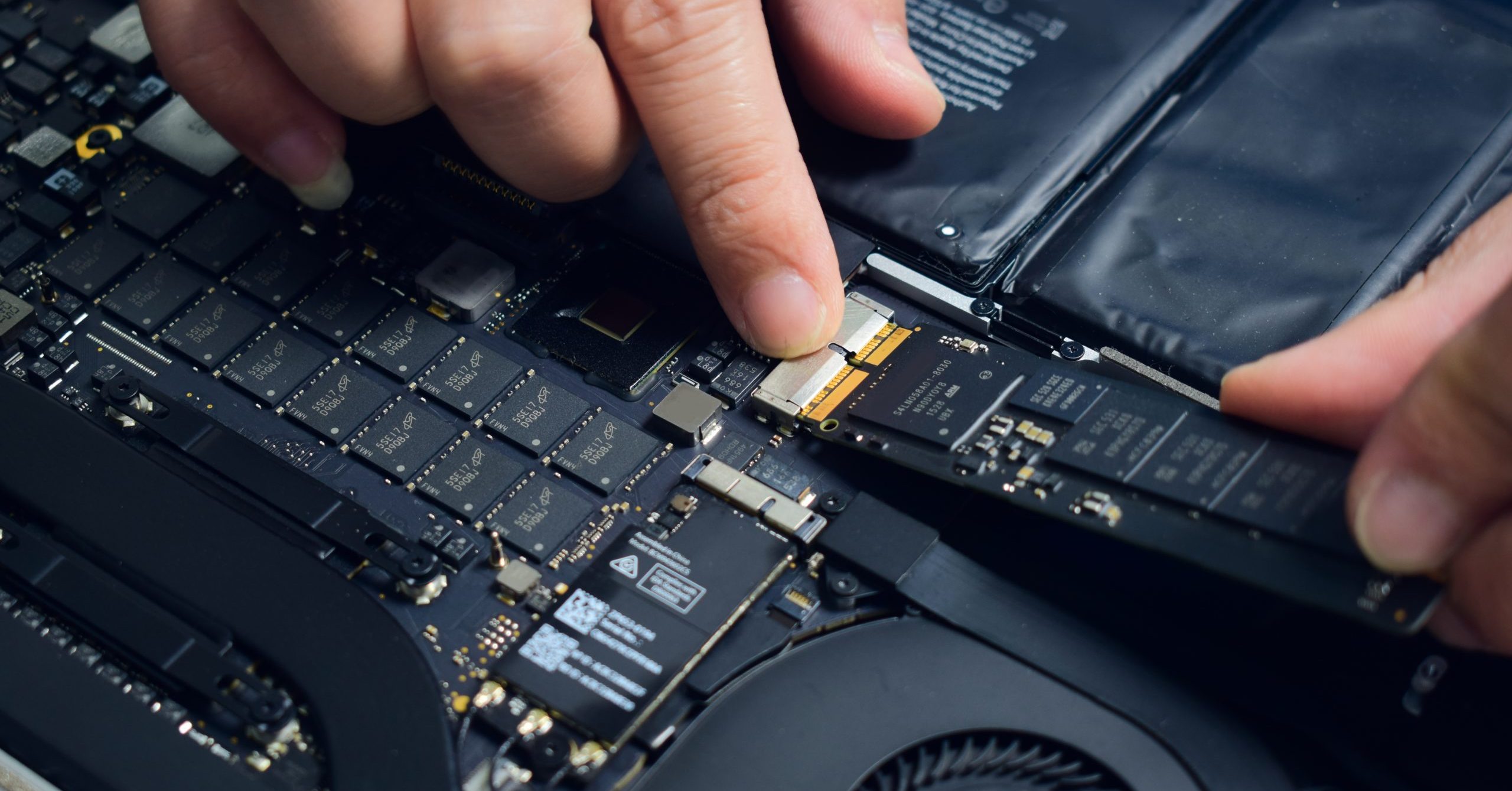SSD 101: Guide to Solid-State Drive
A solid-state drive (SSD) is one of the most popular, fastest, and energy-efficient solutions for storing and sharing information. Anyone dealing with SSD technology should know a few things about how these unique devices work. DriveSavers data recovery engineers have prepared the following “cheat sheet” to help you understand the…